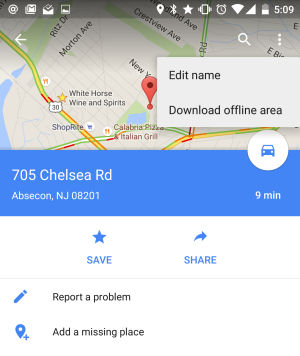Protection of personal data has long ceased to be a whim. According to statistics, in the US every fourteenth American in 2012-2013 suffered from so-called "identity theft" - the use of other people's personal data in their own interests. In Russia, this problem also does not cease to grow. According to InfoWatch, in the period from 2013 to 2014 the number of leaks in Russia grew by 73%, and about 3/4 of them are also used for identity theft. And, unfortunately, our mobile devices, as a rule, possess considerable knowledge about our personalities, too, do not mind to someone about this "chat".
According to Ars Technica, a team of researchers examined the 55 most popular apps for Android and iOS, and found that they often have a tendency to send personal user data to third parties. Generally such data are e-mail-addresses, names and physical location. It is enough to set many types of fraud.
If we compare the statistics on operating systems, the picture is as follows: on iOS about 47% of the tested applications issued by geolocation, 18% reported his name and 16% reported a custom e-mail; 73% for Android applications reported by e-mail, 49% - the name, about 24% - technical parameters of the device, including the IMEI. On average, Android-3.1 application sends data to an outside domain, and iOS - 2,6.
In addition, the researchers found that 51 of the 55 applications on Android are associated with a certain domain safemovedm.com, the purpose of which remains unclear. At Google, this fact has also not commented.
All this is particularly important, given the development of mobile payment systems. And the service is so much we do not impose, as he is really comfortable. And the only deterrent is precisely the issue of security. In addition, with the development of wearable electronics gadgets are becoming more aware about the physical condition of the user. I think that many of the data will also want to keep to yourself.
Sami researchers also advise on the possible responding application with false information. While this is the only opportunity for the user to protect their personal information. However, given the nature of the data collected, the council barely pulls helpful.